Activity Scheduler


- How to Add New Students – Batch Import
- How to Add a Add Student
- How to Register Multiple Students to an Activity
- Building Rosters from the Activity Scheduler
- Adding a coach and assigning activity in Activity Scheduler
- How to View Coaches Eligibility Reports
- Adding Scores from Activity Scheduler
- Showing League & Non-League on One Page
- View Official(s) assigned to a game
- Entering Double Duals
- School Only – Add, Edit & Delete an Event
- Public Calendar Tour – what your public can get themselves
- Activity Scheduler – Administrative View
- Approval Routing to Events
- Building Rosters in Activity Scheduler
- Show Rosters Tab on the Public View
- Option for Adding Students
- Batch Upload Students
- Moving Students Up a Grade
- Adding Scores – Administrator View
- Adding a new Coach and Assigning Activity
- Copying Coaches Assignment
- Activity Parameters Set Up
Mobile App


- Public View Quick Start Guide (iOS)
- Public View Quick Start Guide (Android)
- Adding Scores and Sharing to Social Media (Android)
- Adding Scores and Sharing to Social Media (IOS)
- Students’ Information (iOS)
- Students’ Information (Android)
- Building Rosters for Admins (IOS)
- Building Rosters for Admins (Android)
- Message Center for admins (Android)
- Message Center for admins (IOS)
RefView